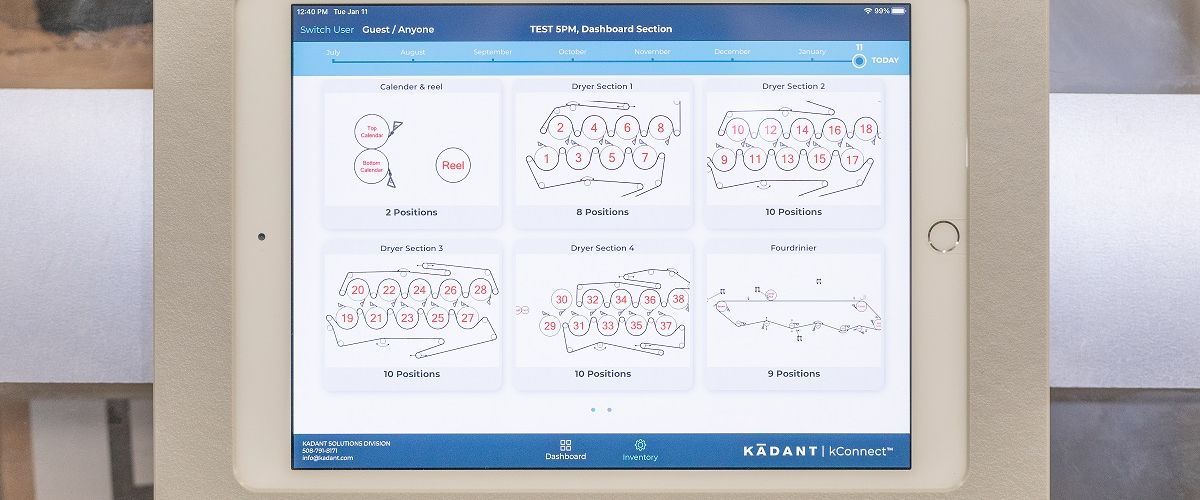
New User-friendly, Smart-connected Blade Inventory System: An Interview with Scott Borges
 The new kConnect™ series is a group of smart-connected products and services designed with process industry manufacturing in mind, creating a simple but rich customer-focused user experience. The kConnect series provides access to real-time data of metrics that are important to the machine’s health. I spoke with a 22-year veteran of Kadant Solutions, Scott Borges, to learn more about the kConnect series, how it amplifies the customer experience, and if there are plans for additional smart-connected technologies.
The new kConnect™ series is a group of smart-connected products and services designed with process industry manufacturing in mind, creating a simple but rich customer-focused user experience. The kConnect series provides access to real-time data of metrics that are important to the machine’s health. I spoke with a 22-year veteran of Kadant Solutions, Scott Borges, to learn more about the kConnect series, how it amplifies the customer experience, and if there are plans for additional smart-connected technologies.
V: What exactly is the kConnect series?
S: The kConnect series is a group of smart-connected products that are designed to connect real-time data and metrics while expanding on previous product features to enhance the customer’s experience. The entire kConnect series focuses on monitoring machine operation and inventory using real-time data feedback.
 V: As the product line manager for doctoring and roll cleaning, can you tell us what kConnect series products and services are available for this sector?
V: As the product line manager for doctoring and roll cleaning, can you tell us what kConnect series products and services are available for this sector?
S: Yes, the kConnect blade cabinet provides inventory management for doctoring and roll cleaning applications that require blade changes. It’s a user-friendly, smart-connected, vendor-managed inventory (VMI) system. The kConnect blade cabinet uses real-time blade inventory management allowing the customer to easily check the functionality of the machine which leads to smoother production flow.
For example, the user can monitor blade changes for a specific application and determine if there are blade change trends. An RFID (radio-frequency identification) tag is attached to each blade. The RFID technology uses cellular or Wi-Fi to push data into the cloud and shows the inventory on the user interface which is an iPad in this case. This means there is no user input required for counting blades. All software updates for the user interface are also made remotely through this connection.
V: Remote monitoring and real-time data access is a game changer. What other benefits can a user expect?
The kConnect blade cabinet is compact for easy placement near a machine instead of in a storeroom located in another part of the building. This saves significant time when the process requires frequent blade changes. The blade boxes were designed to minimize space while maximizing the number of blades; therefore, reducing the number of boxes stored onsite. Typically, one box contains a single blade. However, each kConnect blade cabinet box contains up to five blades allowing one blade to safely dispense at a time. This improves safety, storage, and cleanliness.
V: What problems were you seeing in the field that led to developing the kConnect blade cabinet?
S: More and more customers want to streamline their inventory management with VMI monitoring to prompt them for replacement orders. The kConnect blade cabinet makes this possible with the RFID technology containing the data and rendering it to the cloud, where minimum inventory items are compared. The customer will be notified when blades are low and need to be reordered or we can fully manage the inventory counts and reorder remotely with an agreement.
Doctor and roll cleaning blades are consumable items that need to be changed often. Customers need to maintain a safe amount of inventory so their machines can operate without the risk of running out of blades. Also, the kConnect blade cabinet will help customers minimize their inventory needs. Implementing a VMI with the kConnect blade cabinet can alleviate these problems.
Another significant benefit is avoiding the placement of the incorrect blade in the wrong position on the machine. With the user interface, the customer can view the machine map, which shows the correct blade for each location on the machine.
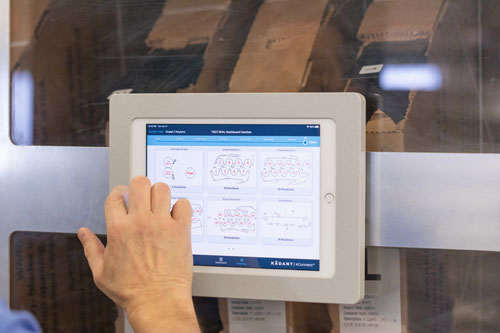 V: You mention the user interface several times. What can the customer expect when using a kConnect blade cabinet interface?
V: You mention the user interface several times. What can the customer expect when using a kConnect blade cabinet interface?
S: Each kConnect blade cabinet is equipped with an iPad featuring a unique user interface with machine maps that depict where each blade is installed using a simplistic lettering system. The user interface allows the customer to identify where the blades are installed on the machine and the user can enter on the iPad that a blade change is complete. The iPad enhances the user experience, so they know which blade to use in each position. There’s an additive feature of knowing usage trends if the mill chooses to mark blade changes on the iPad. Soon, the blade inventory data will be available through the Kadant Access Portal (KAP) so data will not need to be viewed physically on the iPad at the cabinet.
V: Do you see a future with more smart-connected technologies?
S: For doctoring and roll cleaning systems we have products in development for blade holders to monitor the equipment as it is operating. The data will help with preventative maintenance and keep equipment running reliably.
Related Articles
Tagged with
Author
Share
Let’s Connect
Connect with Kadant Solutions Division on LinkedIn to learn more about our employees, products, and services.
